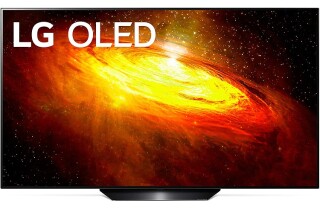A television set is no longer a luxury in today's world, but rather an essential appliance in every home. There were few options in the TV segment until a few decades ago, and decision making was binary – black and white or color television? Today's situation is very different.
The TV upgrading game is not easy at all, with so many various models of televisions available on the market. When you walk into an electronics store, the salesperson will likely overwhelm you with jargon such as HD, 4K, 8K, QLED, OLED, and other terms that will leave you perplexed. This article serves as a quick reference guide to the many types of televisions available and their differences.
4K TVs
A 4K TV is a television that features a resolution of 3840x2160 pixels, and it has no bearing on the type of display (more on that in a bit) that the TV uses. The term "resolution" refers to how tightly these small dots, known as pixels, are arranged on display. The image you see on the screen is made up of individual pixels; therefore, the greater the pixel count, the higher the resolution.
4K TVs feature four times as many pixels as Full HD TVs, which are also known as 1080p HDTVs. That said, don't let the marketing fool you into thinking that a 4K TV offers better picture quality than a 1080p TV - your eyes won't be able to tell the difference between the two in most cases. 4K resolution becomes more relevant with larger (think 60+ inch) screen sizes, but the most important part is to make sure that your 4K TV is actually displaying native 4K content.
If you want to view 4K material, you will need more than just a 4K TV. If you plan on streaming, you'll need a suitably fast internet connection. Most streaming services require a speed of at least 25 Mbps (megabits per second) to display 4K content smoothly; if your internet connection isn't able to handle it, you'll either experience choppy playback or downgraded picture quality that your connection can stream properly.
Likewise, if you're connecting a 4K Blu-ray player to your TV, make sure you're not using 15-year-old HDMI cables. While you generally won't run into issues if you're using cables made any time within the past decade, the earliest HDMI cables simply don't have the capacity to handle the amount of data needed for 4K content. In this case, you definitely want to upgrade your HDMI cables.
QLED TVs
The LCD TV is by far the most popular type of TV sold today, and it has gone through decades worth of refinement and innovation to make them what they are today. LCD TVs operate by shining a light source called a "backlight" through a liquid crystal layer that filters colors, and the result is a viewable image displayed on the screen. LED TVs are simply LCD TVs with an LED backlight, as opposed to the incandescent/CCFL backlights that were commonplace until the mid-2010s. With this in mind, where does QLED fit in?
TV manufacturers love marketing hype because it attracts consumers' attention, and it should come as no surprise that QLED TVs are often represented as the latest and greatest advancement in the LED TV sphere. Samsung is best known for their QLED TVs, though TCL seems to have borrowed the terminology as well. QLED stands for "Quantum Dot LED" according to Samsung, and it's the "quantum dot" part that allows this technology to stand out from the standard LED LCD TV.
QLED TVs are still LCD TVs, and the main difference is that they have an additional "quantum dot" layer between the backlight and the screen. The science behind how quantum dots work is simultaneously fascinating and long-winded, so we'll just cut to the chase and say that this technology allows LCD TVs to display the image "pop" and ultra-saturated colors that were previously associated with the priciest plasma TVs that consumers could buy. For the record, it was actually Sony that quietly introduced this technology to the market in 2013 under the "Triluminos" brand name, and it took another 4-5 years for it to gain widespread acceptance.
QLED TVs occupy the middle ground of the current TV market, and are priced accordingly. They provide better picture quality compared to standard LED LCD TVs and are priced higher as a result, but OLED TVs tend to cost more than their QLED counterparts. Most manufacturers feature QLED TVs in their upper-midrange to flagship models, with the notable exception of Sony and Vizio which both offer QLED and OLED TVs in their respective lineups. Samsung is the latest manufacturer to join the OLED party, whcih leads us to:
OLED TVs
Before we get into details, we'll state the obvious first: if you're looking for the best picture quality available with cost being no object, go straight for an OLED TV. Now that we've put it out there, what makes OLED TVs so great?
OLED stands for Organic Light-Emitting Diode, and it's entirely possible that you've encountered this technology elsewhere. Many current smartphones and smartwatches come with OLED displays, and they're also starting to spread to cars, refrigerators, washing machines, and anywhere else you may or may not expect to see a screen.
The acronym is confusingly similar to QLED, but the two are nothing alike. OLED technology features pixels that illuminate individually as opposed to relying on a backlight, meaning they operate much like the dearly departed plasma TV. This results in absolute black levels and zero backlight bleed, giving them an unparalleled advantage over all other technologies when it comes to picture quality. The other key benefit is that colors can be generated without relying on a separate light source, giving the impression that the image is floating off the screen. It sounds like nonsense, but wait until you see it in person.
The main drawback of OLED TVs is the burn-in potential, but that comes with some caveats. Essentially, the term "burn-in" describes the phenomenon where a TV has displayed a static image for such an extent of time that there's a silhouette or "ghost image" of it that remains visible when other content should be showing intead. There's virtually no risk of burn-in when watching standard content such as movies. Instead, you should take care to avoid leaving your TV on channels that display a static banner or logo like many news stations do. Likewise, games that rely on a heads-up display for player information will also present a burn-in risk. Finally, leaving your TV paused for long periods of time will also heighten the potential for burn-in to occur. As long as you take care of your OLED TV, it will provide years of reliable service.
Final Thoughts
The TV market is a vast and confusing place to shop, whether you prefer to do it online or in person. Hopefully this information about 4K, QLED, and OLED TVs will help you narrow down your selection and lead you to the perfect fit for your ideal home theater setup.